 13.10.2025
Armine Badalyan
13.10.2025
Armine Badalyan
Gaming laptop features
If you've decided to buy a gaming laptop, it's a smart decision to take a closer look at the features of the gaming device. Here are the key factors to consider when choosing the best gaming laptop for you.
Graphics Card
The graphics card is the main component of a gaming laptop that determines gaming performance. Currently, most models are equipped with an NVIDIA GeForce GTX or RTX graphics card. NVIDIA’s latest graphics cards are the RTX 40 series, from the RTX 4050 to the RTX 4090. AMD has the Radeon 7000M series, which includes the RX 7600 and RX7700 models. For entry-level gaming, you can choose the GeForce RTX 4050. It will allow you to play high-end AAA games at Full HD resolution and medium/high settings. Its performance is not enough for ray tracing, but you can use DLSS technology to increase performance.
For Full HD high and ultra gaming, you’ll need the RTX 4060 or higher. It offers 20-25% more performance than the RTX 4050. Next up is the RTX 4070, which offers 10-20% more performance than the RTX 4060. You’ll be able to confidently play all games at ultra settings in Full HD and medium-high settings at 2560x1440 (2K). For 2K and 4K gaming, the RTX 4080 and 4090 cards are available (10-20% more powerful). With these cards, you can play at ultra settings in both 2K and 3840x2160 (4K)
Processor
Since gaming is more affected by the graphics card than the processor, an Intel Core i5 or AMD Ryzen 5 will be sufficient for most games. If your budget allows, you can buy a laptop with an Intel Core i7 or AMD Ryzen 7 processor. While they won’t significantly improve gaming performance, they will perform computing tasks faster, such as in engineering applications. The most popular processor series currently are the 13th generation Intel and AMD 7000.
RAM
New games require more and more RAM. 8 GB of RAM will not be enough for all games, so it is necessary to choose a laptop with at least 16 GB of RAM. A laptop with 32 GB of RAM is recommended, as some games already require this amount. If your budget is limited and you feel that you need to buy a laptop with 8 GB of RAM, don't worry: you can buy the necessary memory module and increase the RAM.
Hard Drives (HDD) and Solid State Drives (SSD)
Gaming laptops no longer have hard drives, and now almost all models are equipped exclusively with SSDs. They work at significantly higher speeds than a regular hard drive (HDD). The minimum capacity is 512 GB, ideally 1024 GB or more. The larger the capacity, the more games and applications you can install, so it all depends on your budget. You can upgrade your laptop in the future by adding another SSD or upgrading the existing one.
Screen
Most gaming laptops are between 15.6 and 17.3 inches in size. Screen resolutions range from 1920x1080 (FHD) to 2560x1440 (QHD) and 3840x2160 (4K). The higher the screen resolution, the more powerful the graphics card needs to be. Usually, the laptop manufacturer has already taken this into account and created a compatible graphics card and display configuration. Gamers usually need Full HD or 2K resolution. A 4K laptop should only be purchased with a powerful RTX 4080/RTX 4090 graphics card. Usually, the small screen size limits the potential of 4K resolution. You will hardly notice any difference between 2K and 4K. A refresh rate of 120 Hz and higher (144/240/360 Hz) will provide a smoother image.
There are two types of screens: TN and IPS. The latter offers better viewing angles and a more pleasing image, and is found on most gaming laptops. The screen coating can be glossy or matte. Glossy coatings provide better color reproduction and richer colors, but they also tend to reflect and shine. Matte screens have an anti-glare coating that eliminates reflections and prevents sunlight from affecting the laptop screen.
Cooling system and connectors
It is important that the cooling system is balanced and does not exceed the permissible noise limits. Also pay attention to the exhaust outlet: it should not be located on the right side of the laptop, otherwise the hot air will blow directly onto the computer mouse and your hand. Pay attention to the connectors on the laptop: make sure that it has all the necessary connectors for connecting additional devices, for example, an HDMI connector for an additional monitor.
Conclusion
We are sure that you are now sufficiently informed to buy the right digital device. We hope that this guide will help you choose a gaming laptop.
Last news
-
 06.10.2025
Armine Badalyan
Comparison of all PS5 models
06.10.2025
Armine Badalyan
Comparison of all PS5 models
Are you a fan of digital games, want to buy a Playstation, but aren't sure which model to choose? Read this guide
-
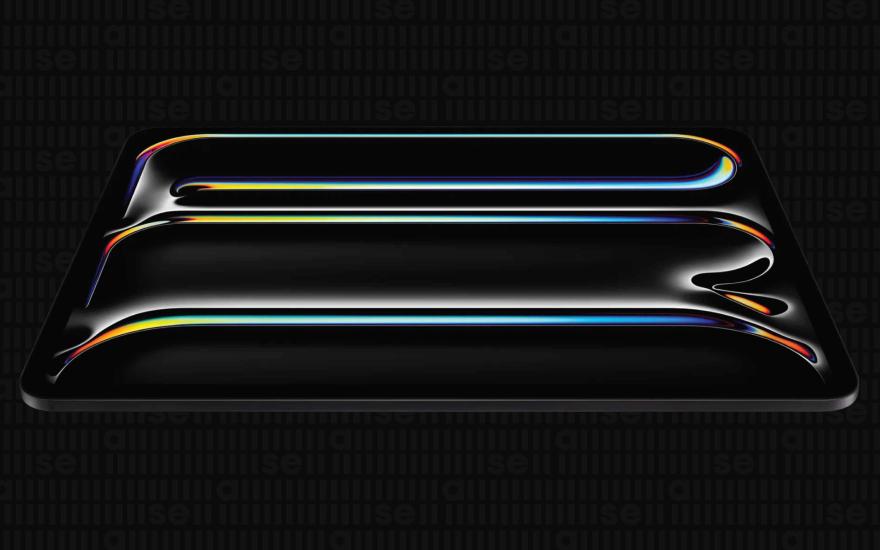 03.11.2025
Armine Badalyan
How to choose a tablet?
03.11.2025
Armine Badalyan
How to choose a tablet?
Choosing the right model among the variety of tablets is not the easiest task. However, this article can be a guide for you: here is a detailed description of the features of tablets. Read more...
-
 12.09.2025
Armine Badalyan
Marshall speakers: classic design, powerful sound
12.09.2025
Armine Badalyan
Marshall speakers: classic design, powerful sound
The legendary Marshall speakers seem to be similar, but each one has its own characteristics. Different generations of Marshall speakers in one place. Read more
-
 16.10.2025
Armine Badalyan
Instax Mini 12: The magic of instant printing
16.10.2025
Armine Badalyan
Instax Mini 12: The magic of instant printing
The Instax Mini 12 camera entices with its instant printing capabilities. It seems like you just press a button and that's it. However, the Mini 12 is quite finicky and has its own set of features. Read more...
-
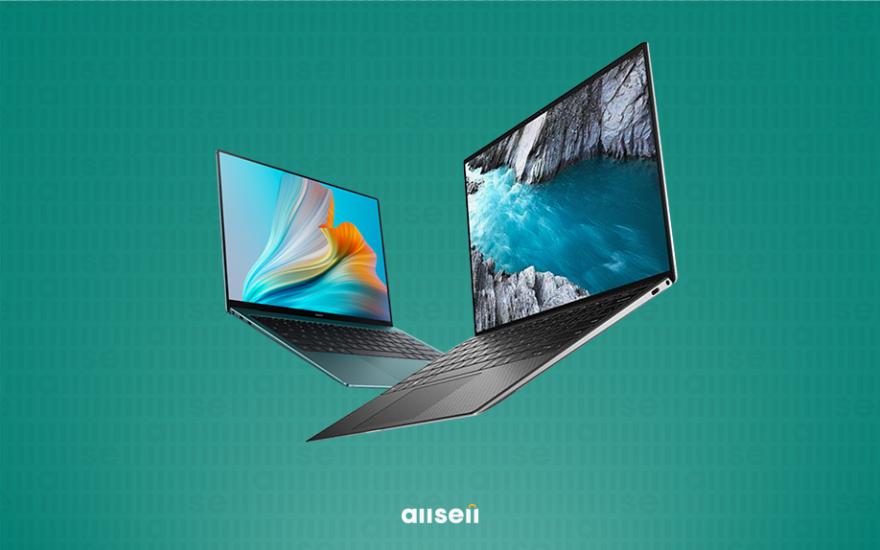 21.08.2025
Armine Badalyan
What laptop to choose for graphic design?
21.08.2025
Armine Badalyan
What laptop to choose for graphic design?
To run graphic-demanding programs, you need a laptop with specific characteristics. This guide will help you choose the right option


