 16.10.2025
AllSell
16.10.2025
AllSell
Instax Mini 12: The magic of instant printing
There are days and moments that are unforgettable, and we want to preserve them, even if only in photographic form. Digital cameras capture important moments in natural colors and even instantly print them. Fujifilm cameras are experts in this field and are in high demand. They combine technology with subtle human emotions: the best moments become tangible in a matter of seconds. Below, we'll talk about using one of the most popular models—the Instax Mini 12.
The Fujifilm Instax 12 is an instant-print camera. It has three shooting modes: standard, self-portrait, and macro. Switching between shooting modes is accomplished by rotating the lens ring. The Instax Mini 12 is available in several color options.
Instax Mini 12 Specifications
- Film format: Instax mini (10 exposures)
- Frame size: 62 x 46 mm
- Photo size: 86 x 54 mm
- Lens: 60 mm, f/12.7 (2 elements in 2 groups)
- Processing time: Approximately 90 seconds (depending on temperature)
- Power: 2 AA batteries (alkaline), lifespan: up to ~10 exposures (approximately)
Auto power-off: Approximately 5 minutes
This device combines simplicity and functionality. It features automatic exposure, meaning there's no need to adjust the lighting. The camera features an automatic backlight function, allowing you to take clear and bright photos in any conditions. Selfie mode and a built-in mirror make taking selfies easy, and the quick-print system turns your memories into hard copies.
What does the instax mini 12 come with?
The camera comes with a wrist strap and two AA batteries. The wrist strap ensures stable and precise shooting and improves camera usability. Fujifilm recommends purchasing Instax Mini 12 film cartridges directly from the manufacturer. Mini 12 film cartridges should be labeled as mini-series cartridges, as different types of photo paper have different sizes.
How does the Instax Mini 12 work?
- Insert the film into the camera.
- Insert the batteries and turn on the camera.
- Take a test shot to prepare the cartridge for shooting.
- Gently grasp the film by the edge and remove it from the camera (shooting with the Instax Mini 12 takes 90 seconds. Printing takes approximately 15 seconds).
After shooting, turn off the camera to conserve battery power. You can turn off the Instax Mini 12 by setting the lens ring to the "Off" position. However, the Instax Mini 12 has an automatic power-off feature.
Do not open the back of the camera while film is in it. Otherwise, light will fall on the photo paper and ruin it.
Charging the Camera
The Instax Mini 12 requires two standard AA alkaline batteries. You can use any brand of high-quality lithium batteries. When the Instax Mini 12's battery is low, the battery indicator on the camera's screen will turn red. Once fully charged, the Polaroid Instax 12's screen will show a full charge indicator. AA batteries last for approximately 100 photos.
Instax Mini 12 film cartridges should be stored in a cool, dry place. Use the film as soon as possible after inserting it into the camera. Avoid exposing the film to X-rays, such as those found during airport baggage checks, or bright light.
How to transfer photos from Instax Mini 12 to phone?
You can connect the Instax mini 12 to your smartphone for photo editing: download the free "instax™ Up" app and scan photos with your smartphone. Scan Instax™ photos of any size and save them in digital format.
Let's summarize
The Fujifilm Instax Mini 12 will be with you and transform your memorable moments into photographs. It's lightweight, compact (approximately 306 grams without film and batteries; fully assembled, 350 grams), and convenient, and fits easily in your bag. Beyond its technical capabilities, the camera conveys a unique atmosphere. When you take a photo, and seconds later it appears in your hands, the camera becomes a source of emotion. Each photo is a living story that you can always save and share. Perhaps this is the secret to the camera's success.
You can buy the Instax Mini 12 right now. It's available at AllSell stores at the best price and in a variety of colors. Fast delivery is also available throughout Armenia.
Last news
-
 06.10.2025
AllSell
Comparison of all PS5 models
06.10.2025
AllSell
Comparison of all PS5 models
Are you a fan of digital games, want to buy a Playstation, but aren't sure which model to choose? Read this guide
-
 01.12.2025
AllSell
Dyson AirWrap HS09: A scientific approach to hair care
01.12.2025
AllSell
Dyson AirWrap HS09: A scientific approach to hair care
When you buy the Dyson Airwrap HS09, you get a hair dryer, straightener, and styler all in one. This is not only a three-in-one hair dryer, but also personalized care technology. Details on the blog
-
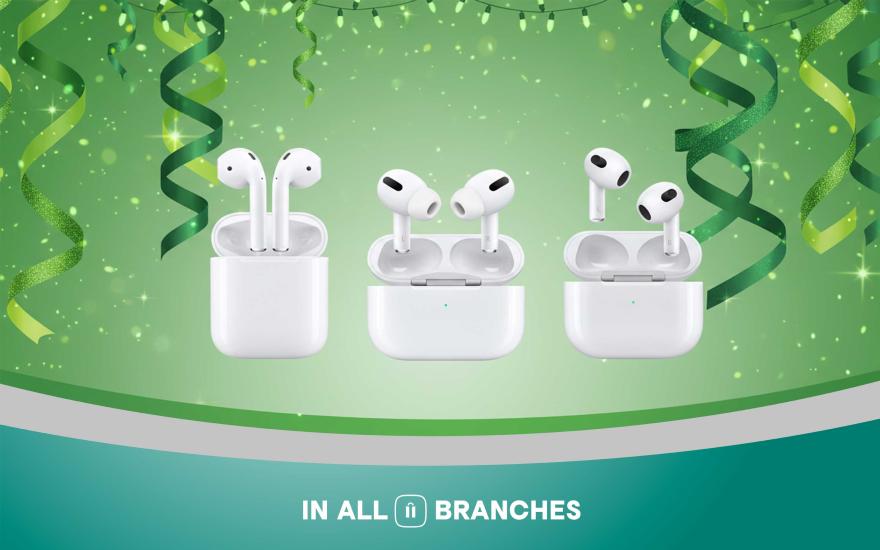 26.11.2025
AllSell
AirPods generations and their differences
26.11.2025
AllSell
AirPods generations and their differences
There are different models of AirPods headphones and it can be difficult to make a choice if you don't know their differences. In this article, we will present all generations of Apple wireless headphones, their differences, so that you can choose the option that suits you best.
-
 12.09.2025
AllSell
Marshall speakers: classic design, powerful sound
12.09.2025
AllSell
Marshall speakers: classic design, powerful sound
The legendary Marshall speakers seem to be similar, but each one has its own characteristics. Different generations of Marshall speakers in one place. Read more
-
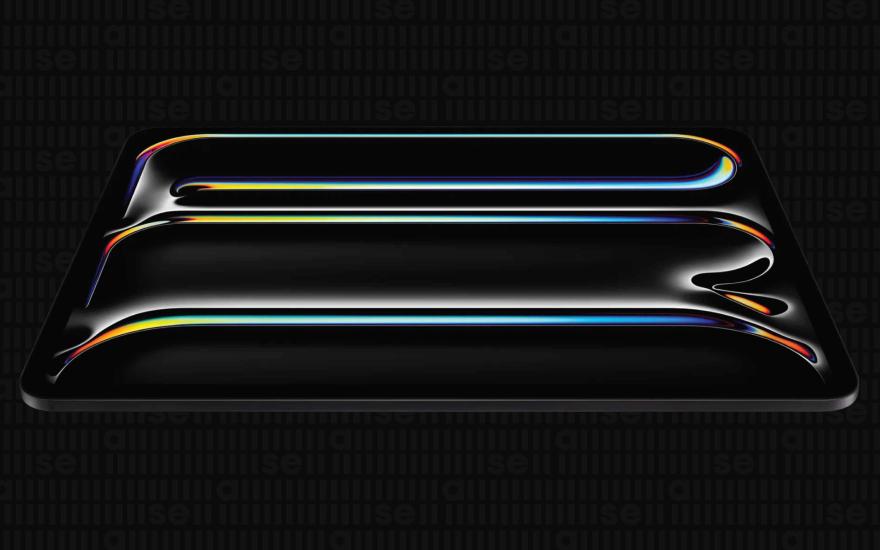 03.11.2025
AllSell
How to choose a tablet?
03.11.2025
AllSell
How to choose a tablet?
Choosing the right model among the variety of tablets is not the easiest task. However, this article can be a guide for you: here is a detailed description of the features of tablets. Read more...


